FAQs
Where does the White & Case M&A Explorer data come from?
Mergermarket provides the data, drawing on its M&A deal database. For details about how Mergermarket collects data, go to “Official M&A Ranking Criteria.”
How often is the tool updated with new data?
The White & Case M&A Explorer is updated with new data at the beginning of each quarter. For example, data for Q1 is imported at the beginning of Q2, as soon as all Q1 data is available.
Does the tool cover every country?
Data is available for all countries. When selecting Target or Bidder locations, use the search bar to find countries not listed in the selection pop-up window.
Does the tool cover every sector?
Data is available for every sector. Sectors are grouped into 13 broad categories. When possible, these categories are further broken out into subcategories. For example, the Consumer sector can be further broken out into the subsectors Food, Retail and Other.
Can I compare activity across sectors?
Yes. The Top Sectors tab ranks sectors by value and volume, enabling comparisons by sector. But figures for selected sectors are combined (summed) in all other charts. For example, a query about global M&A activity in the “Energy, mining and utilities” and “Industrial and chemicals” sectors will show a chart with a single line for each selected Target Location that adds figures from these two sectors together.
How do I create cross-border M&A charts (i.e., charts that only show inbound or outbound M&A)?
As shown in the following videos, there are two steps to creating charts on cross-border M&A. To create outbound charts, selected a “Bidder location” and select “Exclude domestic deals.” To create inbound charts, select a “Target location” and select “Exclude domestic deals.”
Scroll past the videos to access links to popular outbound and inbound charts.
Outbound charts:
Inbound charts:
Some examples of common inbound and outbound charts include:
- US inbound M&A
- Chinese outbound M&A
- Top targets for Japanese outbound M&A
- Top Western European targets for Asian outbound M&A
- Top sectors for African inbound M&A
How do I create domestic M&A charts?
Select the same country in the Target Location and Bidder Location fields as shown below.
Sample charts:
Can I download, share and embed charts?
Yes. Icons at the top-right corner of the chart tool enable you to download, share and embed the charts you create. Downloads are available in PNG or PDF format. Sharing is enabled for email as well as social media (Facebook, LinkedIn and Twitter). And an embed code is available so that you can embed any White & Case M&A Explorer chart on your website. We request that you credit the White & Case M&A Explorer when you use M&A Explorer charts and data.
Why is the value of particular deals in the Mergermarket database and included in articles on this site sometimes different from the value reported in press releases and the media?
This is due to differences in the criteria used to calculate the value of deals. Discrepancies may often result from differences in the way debt is accounted for. To take a simple example, if a company pays US$2 billion to acquire another company that has US$1 billion in debt, the real economic value of the transaction is US$3 billion. Similarly, if a company pays US$2 billion to acquire another company that has US$1 billion in cash, the real economic value of the transaction is US$1 billion. But not all sources report deal value in this way. For details about how Mergermarket calculates deal value, go to "Official M&A Ranking Criteria."